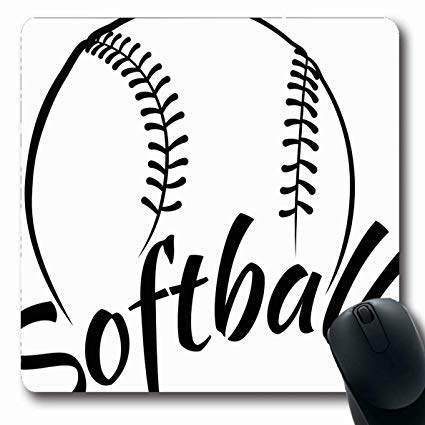Compex SCSI TO S-ATA RAID manuals
Owner’s manuals and user’s guides for Peripheral controllers Compex SCSI TO S-ATA RAID.
We providing 1 pdf manuals Compex SCSI TO S-ATA RAID for download free by document types: User's Guide

Compex SCSI TO S-ATA RAID User's Guide (109 pages)
Brand: Compex | Category: Peripheral controllers | Size: 1.83 MB |

Table of contents
Contents
6
Requirements
13
Kit Contents
14
CD drive
15
SCSI (SAS)
59
What is SAS?
60
Required
87
Type=Volume
88
Type=RAID1
88
Running the
97
Index ● 105
105
Index ● 106
106
Index ● 107
107
Index ● 108
108
Adaptec, Inc
109